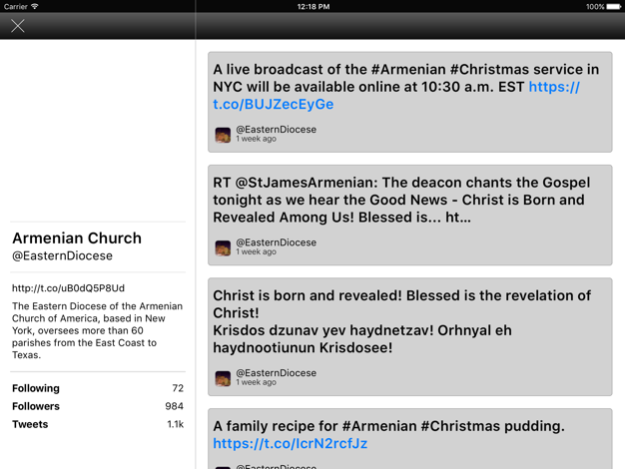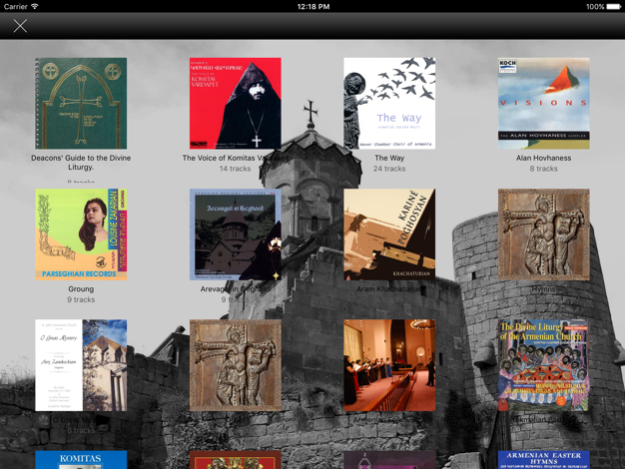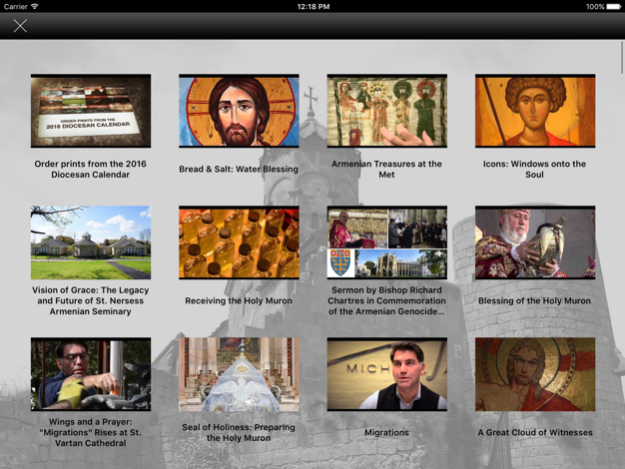Vemkar 6.46.0
Continue to app
Free Version
Publisher Description
Vemkar is the official app of the Eastern Diocese of the Armenian Church of America.
In Armenian, a “Vemkar” is the specially anointed stone that serves as a movable altar, which can be used for ritual functions in the absence of a permanent sanctuary. As a portable tablet, it allows the sacred power of the Armenian Church to be brought to people in even the most remote places.
The Vemkar app places access to the Armenian Church in the palm of your hand. Obtain the latest news from the Eastern Diocese, read the daily Scripture verses, listen to Armenian spiritual music, request prayers, post comments, find local events, and share photos and images on social networks.
FEATURES
-News stories
-Scripture readings
-Videos
-Photos
-Armenian spiritual and folk music
- Request a prayer
-Calendar of events
-Latest Armenian Church publications
-Find a local parish
-Eastern Diocese’s Twitter feed
-Twitter and Facebook access for content sharing
Dec 22, 2017
Version 6.46.0
This app has been updated by Apple to display the Apple Watch app icon.
This app has been updated with:
- Optimized Design with new Themes and Colors
- Bug Fixes for known issues
- Optimizations to boost performance
- App Supported on iOS 9.0+ devices (iOS 8.x and prior devices no longer supported)
About Vemkar
Vemkar is a free app for iOS published in the Food & Drink list of apps, part of Home & Hobby.
The company that develops Vemkar is Mobile Roadie. The latest version released by its developer is 6.46.0.
To install Vemkar on your iOS device, just click the green Continue To App button above to start the installation process. The app is listed on our website since 2017-12-22 and was downloaded 5 times. We have already checked if the download link is safe, however for your own protection we recommend that you scan the downloaded app with your antivirus. Your antivirus may detect the Vemkar as malware if the download link is broken.
How to install Vemkar on your iOS device:
- Click on the Continue To App button on our website. This will redirect you to the App Store.
- Once the Vemkar is shown in the iTunes listing of your iOS device, you can start its download and installation. Tap on the GET button to the right of the app to start downloading it.
- If you are not logged-in the iOS appstore app, you'll be prompted for your your Apple ID and/or password.
- After Vemkar is downloaded, you'll see an INSTALL button to the right. Tap on it to start the actual installation of the iOS app.
- Once installation is finished you can tap on the OPEN button to start it. Its icon will also be added to your device home screen.